You must log into your account: https://qdhosts.com/myacct/index.php?rp=/login
Once you have logged into your account, click on the green update button on the left hand side of the screen under your info.
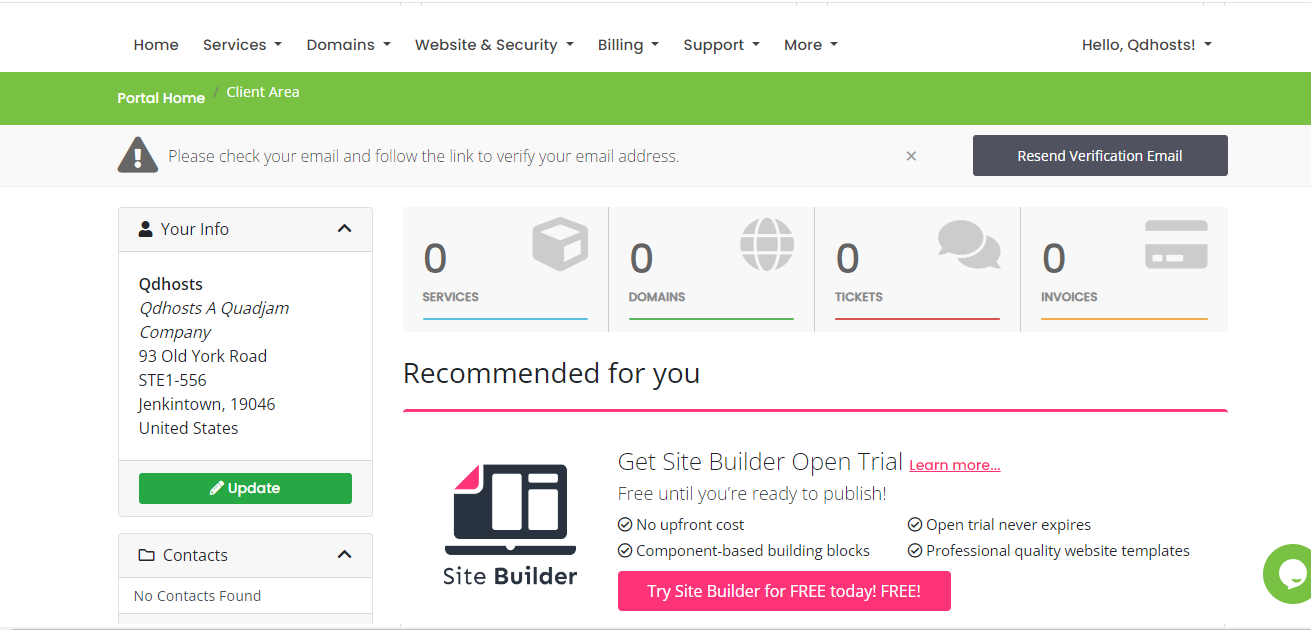
You will be on this screen.
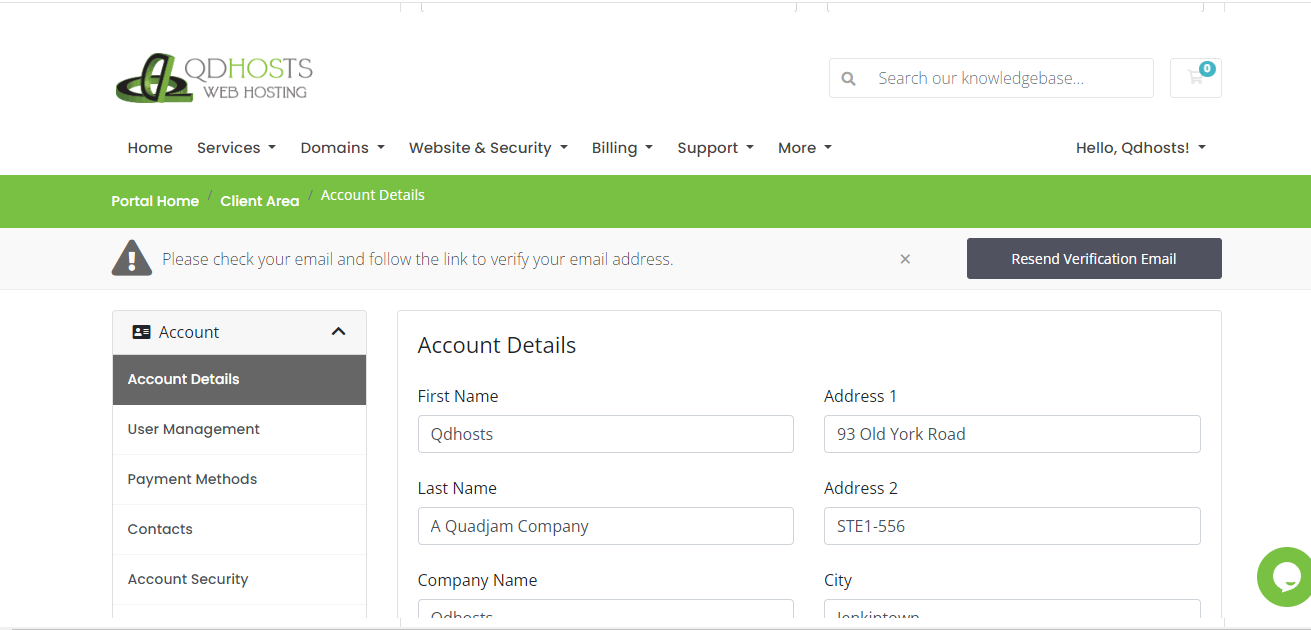
Scroll down and you will see the SMS opt-in checkboxes. To receive marketing SMS messages select the checkbox called Marketing SMS messages. To receive account SMS messages select the checkbox that says receive SMS messages.
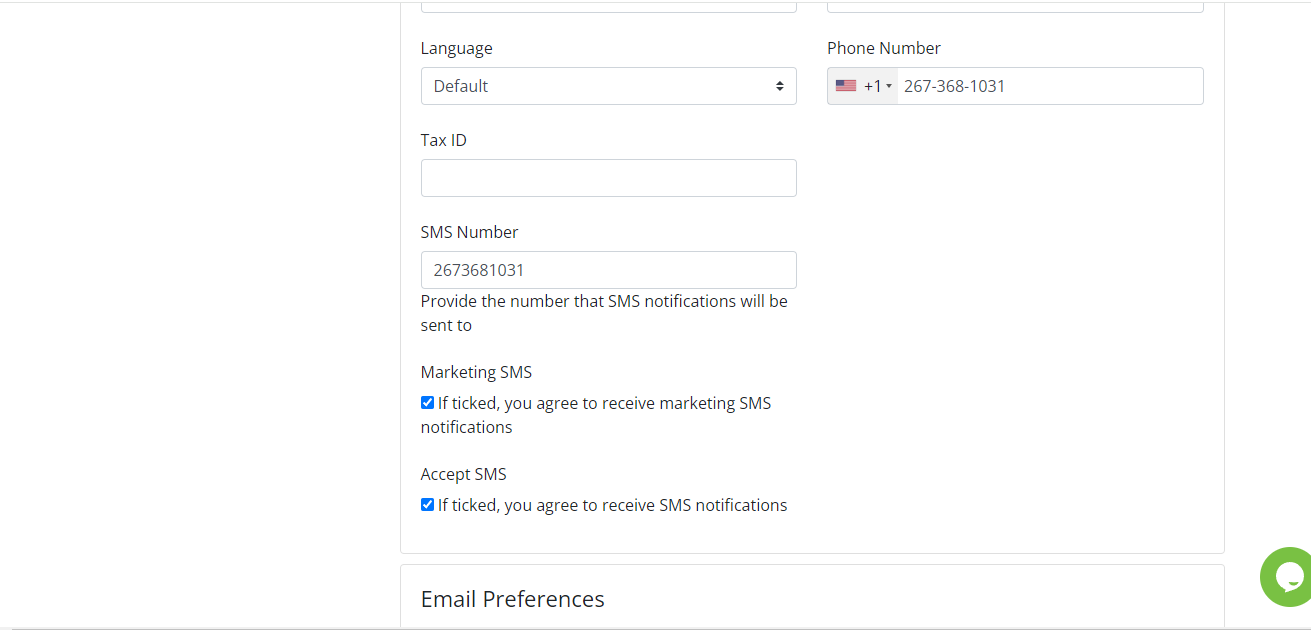
Save your changes.
To opt-out simply unclick the SMS checkbox in your account and you will no longer receive SMS messages.

