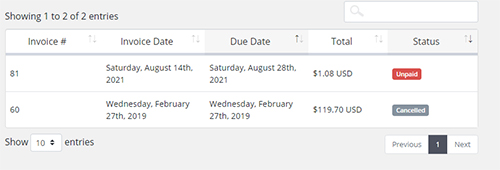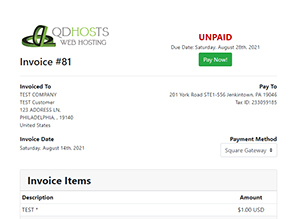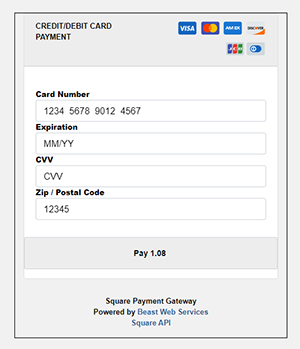Under the invoice section of the dashboard, you will see a list of invoices.
Simply click on the invoice you wish to pay.
You will see an invoice that looks like the image above. Simply click the pay now button and you will be taken to the make payment screen.
Enter in your credit card information and click pay 1.08 or your price. Your invoice will be paid and the system will be updated. Make sure your contact information matches your credit card information or your payment will be rejected. Also, keep in mind, that a form of payment must be on file for your ongoing billing so the credit card you use here will be stored for ongoing payments. You can change the card but not delete it.