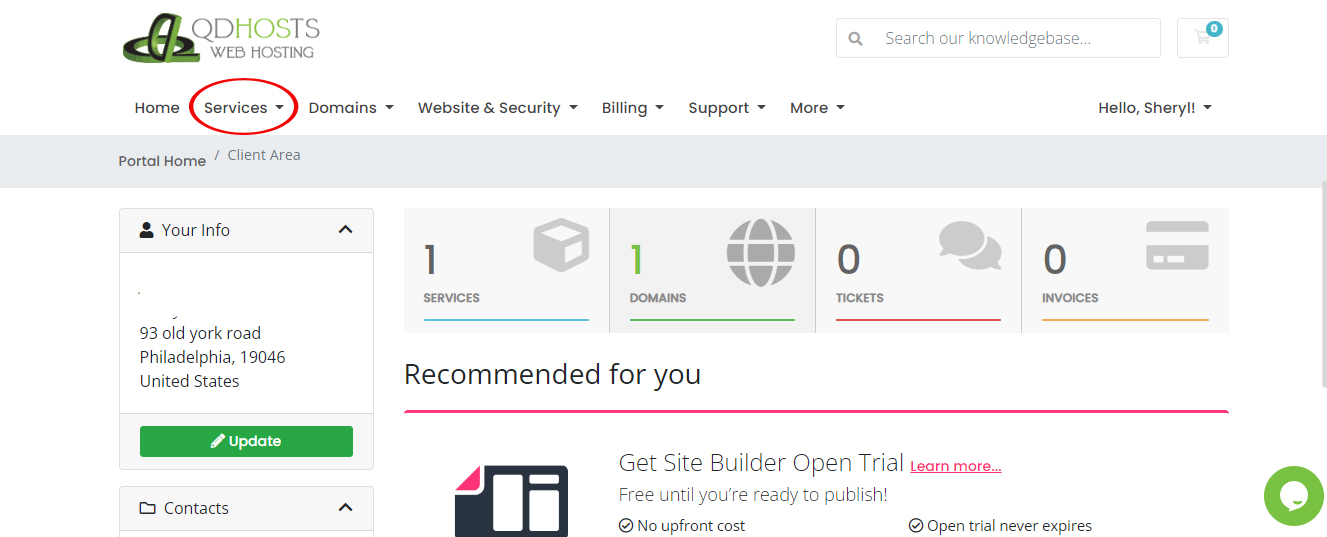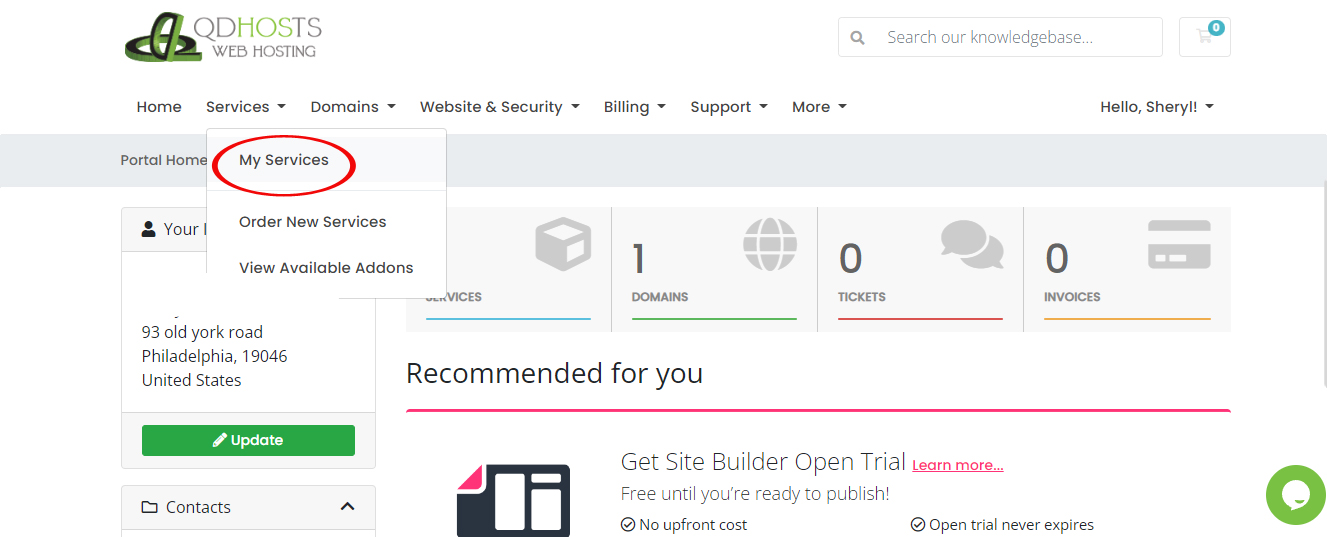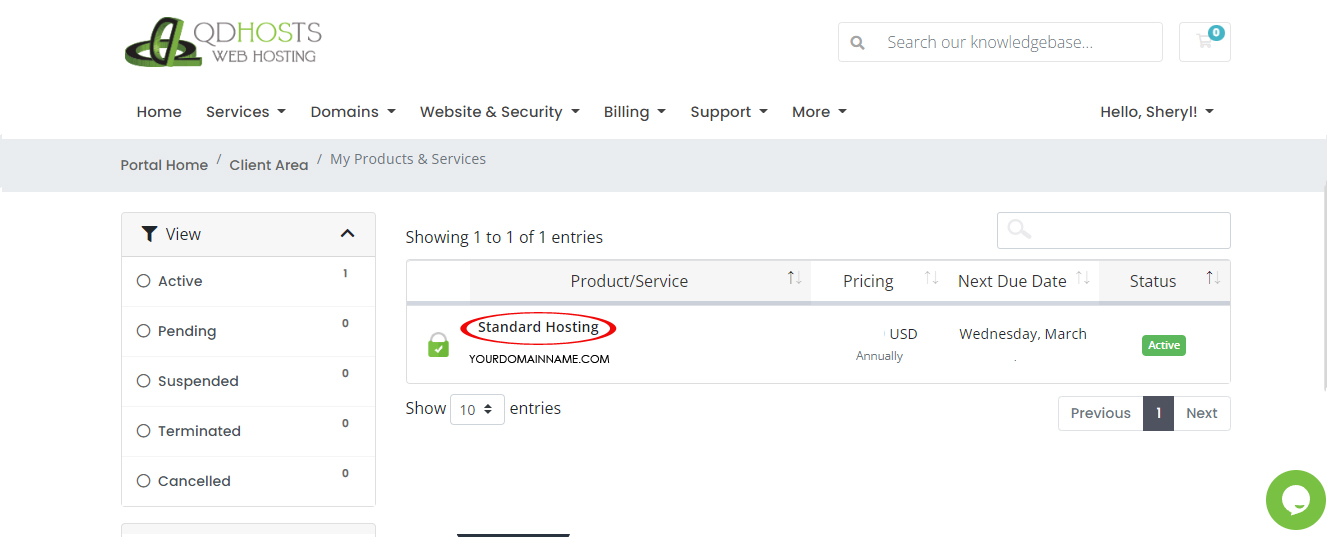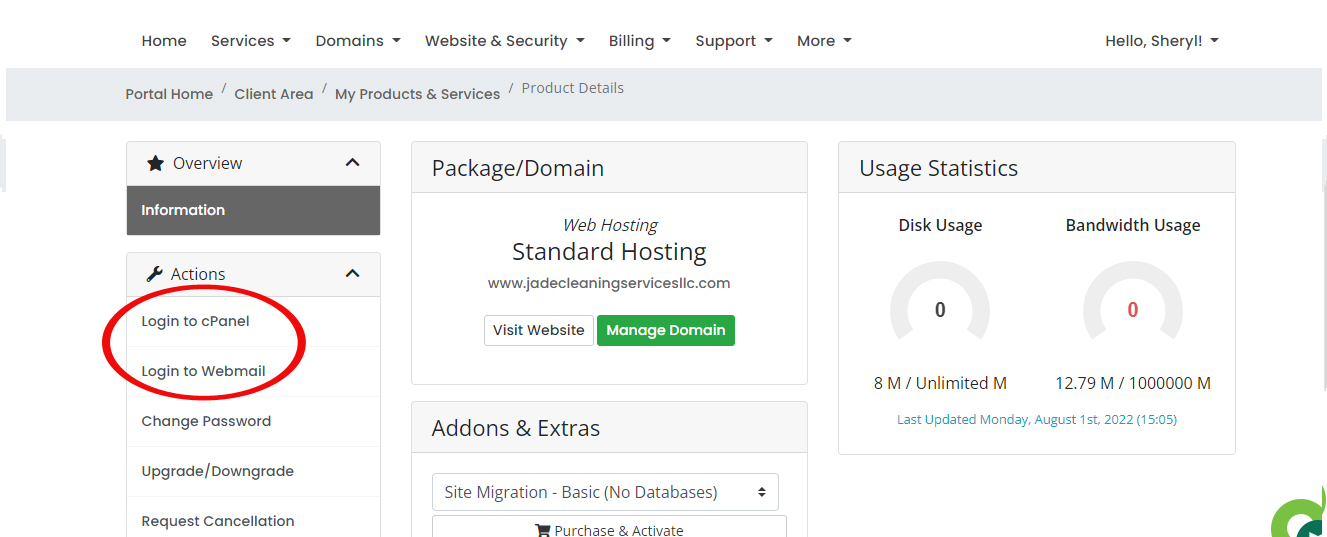To access your Cpanel, you must first log into your account.
https://qdhosts.com/myacct/clientarea.php
Once you are logged into your account, click on the menu option "Services".
Then select my services.
You will come to a screen that lists your services. Now click on the words standard hosting (or your hosting).
This will take you to all of the options you have. To the left of your screen, you will see Log in to CPanel, Log in to Webmail, and more.
You can click on Log into CPanel. This will take you to your back end.