Apache Handlers
Apache Handlers
Apache handlers control how the Apache web server software manages certain file types and extensions for your site. Apache comes configured to handle CGI scripts and server-parsed files. You can configure Apache to handle a new file type with an existing handler by manually adding the handler and extension below. For example, to have the server treat files with the extension .example as CGI files, you would type “cgi-script” under Handler and “.example” under Extension(s).
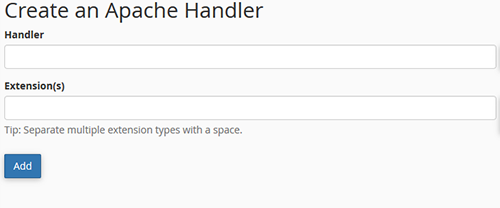
In order to add a handler, simply enter the handler name and then add the extension for the handler. You can add multiple extension types by adding a space between them. Once you have entered in your handler and extensions, just click the add button. You should see the newly created handler listed at the bottom of the screen.

